2) Open Menu and tap "Settings"
4) Choose Alert Type as "Play a kid's song" Or “Make a phone Call"
5) If you select "Play a kid's Song" then choose a song from phone gallery.
6) If you select "Make a phone Call", then set your contact number to settings.
7) Set all the settings as per your need. Then tap on save button.
8) Set "sensitivity" and click on start button then place the phone near your baby.
9) Keep your another phone with you. Now you can go back to your nearby work. (Like: kitchen, shop, bathroom, and garden, go downs etc.)
10) When kid wakes up and cries, the mobile device detects the sound and makes a phone call to selected number automatically.
11) In this way, you can know immediately when baby wakes and cries.
(Selecting alert type as “play a kid’s songs”, it plays a song while kids wake up.)
Screenshots:








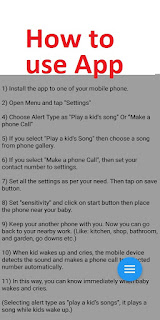

No comments:
Post a Comment